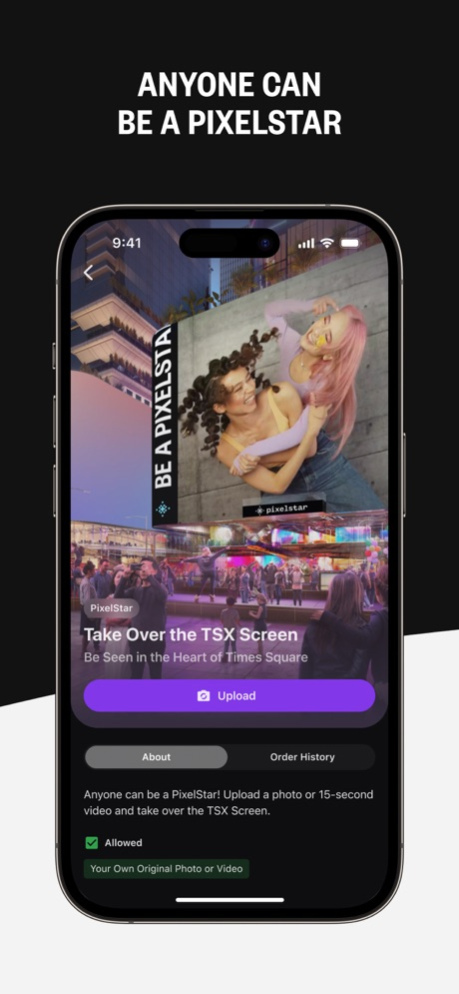TSX 1.25.0
Continue to app
Free Version
Publisher Description
TAKE OVER TIMES SQUARE
Experience PixelStar and feature yourself on our 18,000 sq. ft. interactive screen at the center of Times Square, where anyone, anywhere, can have their 15 seconds of fame on the world's largest social feed.
UPLOAD YOUR CONTENT
Upload a single photo or short video (at least 15-seconds in length) from your camera roll.
FORMAT
Crop your content to fit the TSX screen, and trim video to 15 seconds.
GET CREATIVE
Use available in-app tools to enhance your content, by adding text or text design.
CLAIM YOUR 15 SECONDS OF FAME
Select the preferred date and time for your content to be displayed on the TSX digital billboard at the center of Times Square — the most trafficked corner in the Western Hemisphere.
BE NOTIFIED
Opt-in to notifications and receive real-time updates for when your PixelStar feature will take over Times Square.
CELEBRATE YOUR MOMENT IN THE SPOTLIGHT
Take a seat and enjoy your moment, as your PixelStar feature displays on the big screen with the prime viewing area on the seats in Duffy Square. Or, watch from anywhere in the world, via the in-app Livestream.
SHARE YOUR PIXELSTAR DIGITAL KEEPSAKE
After your content has aired, remember the moment by creating an account to access a digital version of your PixelStar feature, that can be shared and viewed by others, anytime.
TSX Entertainment is an immersive entertainment platform where anyone can access the culture-defining experiences of the future. Download the app and stay connected to access exclusive physical and digital experiences with artists and brands worldwide.
SUPPORT: https://tsx.live/contact.html
PRIVACY POLICY: https://tsx.live/privacy-policy.html
TERMS OF USE: https://tsx.live/terms-of-use.html
CONTENT GUIDELINES: https://tsx.live/content-guidelines.html
Apr 25, 2024
Version 1.25.0
Includes enhancements—whether you're a PixelStar taking over the TSX Screen, or viewing details about live events on the TSX Stage.
About TSX
TSX is a free app for iOS published in the Recreation list of apps, part of Home & Hobby.
The company that develops TSX is TSX Entertainment LLC. The latest version released by its developer is 1.25.0.
To install TSX on your iOS device, just click the green Continue To App button above to start the installation process. The app is listed on our website since 2024-04-25 and was downloaded 0 times. We have already checked if the download link is safe, however for your own protection we recommend that you scan the downloaded app with your antivirus. Your antivirus may detect the TSX as malware if the download link is broken.
How to install TSX on your iOS device:
- Click on the Continue To App button on our website. This will redirect you to the App Store.
- Once the TSX is shown in the iTunes listing of your iOS device, you can start its download and installation. Tap on the GET button to the right of the app to start downloading it.
- If you are not logged-in the iOS appstore app, you'll be prompted for your your Apple ID and/or password.
- After TSX is downloaded, you'll see an INSTALL button to the right. Tap on it to start the actual installation of the iOS app.
- Once installation is finished you can tap on the OPEN button to start it. Its icon will also be added to your device home screen.